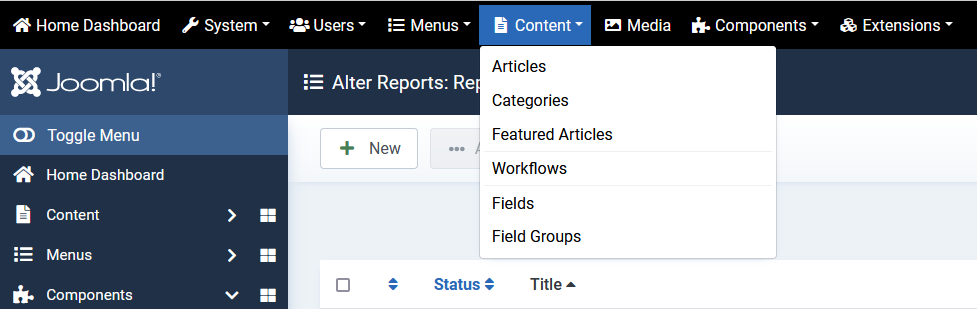How to restore a top menu in Joomla! 4 admin panel
Joomla! 4 introduced the new left sidebar which unfortunately, looks quite unusable and frustrating for some users.
This Wordpress-like nightmare was a real headache for me and I started to develop the own custom module but Jan Pavelka was the first.
Just install the free Phoca Top Menu Module, you can download it from https://www.phoca.cz/phoca-top-menu-module, here is the offical JED link: https://extensions.joomla.org/extension/phoca-top-menu/.
Next enable "Phoca Top Menu" in administrator modules, set it's position to customtop, select "Preset - Alternative Main Menu" in "Choose Preset" and enable "".
Enjoy nice and easy-to-use menu in Joomla! 4 admin panel. Thanks, Jan!
PS. Module setting "Custom CSS" can be like that to make it even better:
.dropend .dropdown-toggle::after{float:right;}Terms used: