Alter Surveys
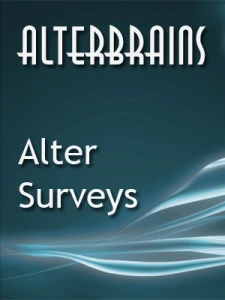
- Compatibility:
-
6.x maintained
5.x maintained
4.x not maintained
- Type:
- Commercial
- License:
- GNU GPL
- Demo:
- Extension Demo
- JED:
- Extension JED Page
- See also:
- Alter Reports
- Translations:
- Extension Translations
- Price:
- $59.00
Buy now
Powerful tool for organizing surveys or polls in your site with advanced statistics results.
This extension is a comprehensive but easy-to-use Survey and Polling Tool. Alter Surveys is designed to create surveys or polls or forms, collect data and present advanced statistics results.
- Frontend views 'List of Surveys Categories', 'List of Surveys from Category', 'Single Survey', 'Survey Results', 'Survey Answers', 'Survey Submissions'.
- Core configurable question types: Checkbox List, Drop-down list, Radio Buttons List, Text Area, Text Line, Rating Table, Priority List, Rating Scale, File Upload, Calendar - see demo for full-featured examples of all questions.
- Ability to aggregate questions into vertical or horizontal sections, so each question can be duplicated inside a section.
- Ability to provide 'Other' answer for questions with predefined answers (Checkbox List, Drop-down list, Radio Buttons List, Rating Table).
- Page-breaks for questions, automatic pagination into specified number of questions per page.
- Ability to display questions horizontally in columns.
- Featured status of questions and ability to display featured questions first.
- Saving of intermediate survey results for all users, hence they can proceed with survey later.
- Ability to retake or revise a survey for logged user (retake a survey allows to start survey again without previous answers, revise allows to start survey with previous answers preserved).
- Questions SVG results statistics: List, Linear, Bars, Pie. Settings of chart colors, dimensions, legend, axis etc.
- Backend surveys' submissions list with detailed view of all answers, XLS and PDF export features with ability to create own custom PDF and XLS layouts via usual HTML.
- Backend individual submission answers view with edit submission page.
- Backend survey results page with rich statistics per each question, ability to change results charts, order results, search within results etc.
- Printable views of answers and statistics results.
- Native Joomla permissions system for creating, editing, editing state, editing own, taking, re-taking and viewing results of surveys. Each survey has own permissions.
- Nested surveys categories, optional frontend display of surveys counts in category.
- Separating of survey description into introtext and fulltext, configurable display of introtext and/or fulltext in surveys category listings and individual survey page.
- Featured status for surveys: featured surveys can be optionally displayed first in category listing.
- Intro Image and Main image selection for survey category listing and individual survey page.
- Up to 5 configurable links for survey, list of related links is displayed in individual survey page.
- Next/Previous surveys links in individual survey page.
- Frontend view of survey results and logged user's answers.
- Survey progress bar with questions or pages progress data (Question 3 of 5 or Questions 2-6 of 14 or Page 1 of 5).
- Ability to use answers from previous pages in question titles via tags.
- Optional survey start page with configurable text.
- Survey after submit redirect to custom URL or finish page with configurable text or survey results or user's answers.
- Survey pre-submit and post-submit PHP code execution.
- Flood control by IP, session and cookies. Captcha for guest users (via native Joomla captcha plugins).
- After submit email notifications to multiple addresses with customizable subject and message body for admins and registered Joomla user. Email can contain HTML table with survey submission answers. Email can have HTML or PDF attachment with user's answers.
- User can download PDF with his survey answers in frontend.
- Optional moderation of submissions.
- Single/multiple submissions of a survey per user. By default each user can take a survey only once, but you can allow multiple submissions for a survey. Once taken, a user can additionally retake survey (previous submission is deleted) or revise survey (edit previous answers by starting survey again with previous answers filled).
- Behavioral rules for questions: depending on answer you can hide certain questions/pages or redirect user to specific page or finish survey. Rule condition allows to check question answer for empty/not empty, equal/not equal, contains/doesn't contain, less/greater than, less/greater than or equal to match.
- Integration of Komento comments for individual survey page.
- Question chromes help to display a question in default or form-like mode.
- Native Joomla tags support.
- Advanced routing mode: links to surveys don't include ID.
- Option to auto-fill meta description of survey page with survey's description text.
- Auto-numbering of question titles.
- Rich developer facilities: you can create your custom question types and results views with user-defined XML parameters, overwrite layouts of core questions and results views.
- Custom Joomla fields support for surveys and questions.
- Translations of survey and question properties.
- Import/export of surveys.
- Uses brilliant SVGGraph library by Goat 1000 (LGPL v3).
- Uses brilliant DOMPDF library (LGPL v2.1).
Want a new feature? Why not? Please Contact Us!
- Joomla 5.4 or higher.
- PHP 8.3 or higher.
- Bootstrap 5+ frontend template.
- Depending on your server settings you may be forced to increase the limit of PHP settings memory_limit, max_execution_time, max_input_vars, suhosin.post.max_vars and suhosin.request.max_vars (if Suhosin is installed).










