Alter Glossary
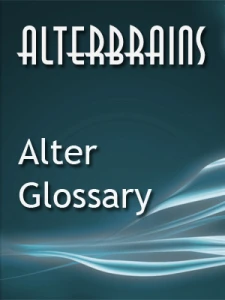
- Compatibility:
-
6.x maintained
5.x maintained
4.x not maintained
- Type:
- Commercial
- License:
- GNU GPL
- Demo:
- Extension Demo
- JED:
- Extension JED Page
- Translations:
- Extension Translations
- Price:
- $49.00
Buy now
Extremely powerful and full-featured glossary component for Joomla!
Allows to highlight terms in articles as well as browsing and searching terms.
Supports Joomla articles and category descriptions, Joomla custom HTML modules, K2, EasyBlog, TZ Portfolio+ and own glossary terms pages. Developers can add support for own extensions via custom handlers.
- Unique advanced performance optimization for highlighting terms in content items: average server database load and memory usage are significantly minimized.
- Frontend views 'List of Categories', 'List of Terms from Category', 'Single Term' and 'Add a Term'.
- Frontend edit and creation of terms.
- Separating of term full title and abbreviation (only abbreviation is highlighted in content).
- Highlighting of terms in Joomla articles (with configurable allowed/disallowed categories) in article page and category articles listings, categories descriptions, custom HTML and 'Articles - Newsflash' modules.
- Highlighting of terms in Alter Glossary terms descriptions (with configurable allowed/disallowed categories), categories descriptions.
- Highlighting of terms in EasyBlog posts (with configurable allowed/disallowed categories) in post page and posts listings.
- Highlighting of terms in TZ Portfolio+ articles (with configurable allowed/disallowed categories) in article page and category listings.
- Highlighting of terms in Hikashop category and product descriptions.
- Highlighting of terms in SobiPro category descriptions and entry fields.
- Highlighting of terms in VirtueMart product descriptions.
- Highlighting of terms in Web Links category and link descriptions (can require custom layout override).
- Highlighting of terms in SP Page Builder pages and modules.
- Highlighting of terms in DJ-Classifieds items and category descriptions.
- Count of term page views.
- Alphabet filtering of terms with ability to configure preferred letters, separate letters into lines and add spacing between letters. Missed alphabet letters can be auto-disabled.
- Search filter for tags with optional advanced search methods "Contains", "Begins with", "Exact" and "Sounds like".
- "Sounds like" search method can use combinations of Soundex, Metaphone and Daitch-Mokotoff (works with Cyrillic terms) phonetic algorithms.
- Bootstrap Tooltip or Bootstrap Popover types of tips for highlighting terms in content with configurable tip placement (top, bottom, left or right), Joomla 2.5 can use default MooTools-based tips.
- Optional wrapping of highlighted term into a link to individual term page.
- Ability to highlight terms on all menu items, selected menu items, all menu items except selected.
- Native Joomla permissions system for creating, editing, editing state and editing own terms.
- Nested terms categories, optional frontend display of terms counts in category.
- Separating of term definition into introtext and fulltext, configurable display of introtext and/or fulltext in term category listings, individual term page and term tip.
- Featured status for terms, featured terms can be optionally displayed first in category listing.
- Intro Image and Main image selection for term category listing and individual term page.
- Up to 5 configurable links for term, list of related links is displayed in individual term page.
- Related terms feature, list of related terms is displayed in individual term page via "See also:" links. Terms are self-related: no need to setup relation of term B to term A if you already configured relation of term A to term B. Related term is easily configured via auto-suggestion list of available terms once you start typing term title.
- Next/Previous terms links in individual term page.
- Ability to configure list of HTML tags with optional CSS classes where terms won't be highlighted (essential feature for keeping your titles and links clean).
- Case-sensitive / case-insensitive term highlighting with global setting and individual term setting.
- Ability to highlight term only once in text with global setting and individual term setting.
- Ability to highlight all permutations of a collocation term.
- Ability to customize colors and font size of tooltips and popovers.
- Option to auto-fill meta description of term page with term's definition text.
- Option to auto-add page terms to meta keywords of content item page.
- Display a list of terms used in Joomla or K2 article.
- Integration of Komento and JComments comments for individual term page.
- Import of your current glossaries on demand (potentially, with additional cost depending on task complexity).
- Native Joomla tags support.
- Native Joomla custom fields support.
- Search, Smart Search and OSMap plugins.
- Advanced routing mode: links to terms don't include ID.
- 'Alter Glossary - Category' module: displays terms from selected categories.
- Term synonyms and original titles.
- Notify admin on frontend term creation/update.
- Email user on frontend term creation.
- Term usage statistics.
- Fetch short term description text from Wikipedia.
- Terms CSV export and import.
- Term mentions: individual term page contains list of pages where the term is used.
- Editor button for adding term links.
- Term suggestions in frontend glossary search field.
- Auto-creation of redirect on term URL change (if a term alias or glossary is changed via term edit). The redirect is created in native Joomla! Redirects component.
Want a new feature? Why not? Please Contact Us!
- Joomla 5.4 or higher.
- PHP 8.3 or higher, Mbstring extension, MySQL >=5.7.22
- Large glossaries can require more memory for PHP scripts.
- Bootstrap5-based frontend and backend Joomla templates, or Uikit for frontend.









